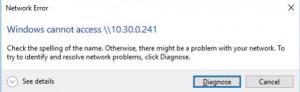Windows 10 gets an error message when accessing a windows share
Created: 2018-05-05 00:28:13 | Last modified: 2020-08-29 04:07:42
Access: Read | Views: 4003 | Rating: +7 | Tags: share error 1272 windows 10
When you get an error message "WIndows cannot access \\share" Check the spelling of the name. Or a system error 1272 has occured when using NET USE
When trying to connect to a Windows share (Linux in this case) I get an error message "WIndows cannot access \\share" Check the spelling of the name" or the following when using a "net use u: \\shareip" from Windows 10

System error 1272 has occurred.
You can't access this shared folder because your organization's security policies block unauthenticated guest access. These policies help protect your PC from unsafe or malicious devices on the network.
This is caused by SMB2 being disabled by default inside the group policy. To enable open Group Policy editor (type gpedit.msc in the start menu and follow screenshots below)


Comments Welcome